Company-level vendor settings management for company administrators
In this release, a new UI has been added to allow company administrators to manage the Adobe company profile and 3YC.
To access the UI, navigate to Manage > Account > Company Settings > Vendor Information | Adobe.
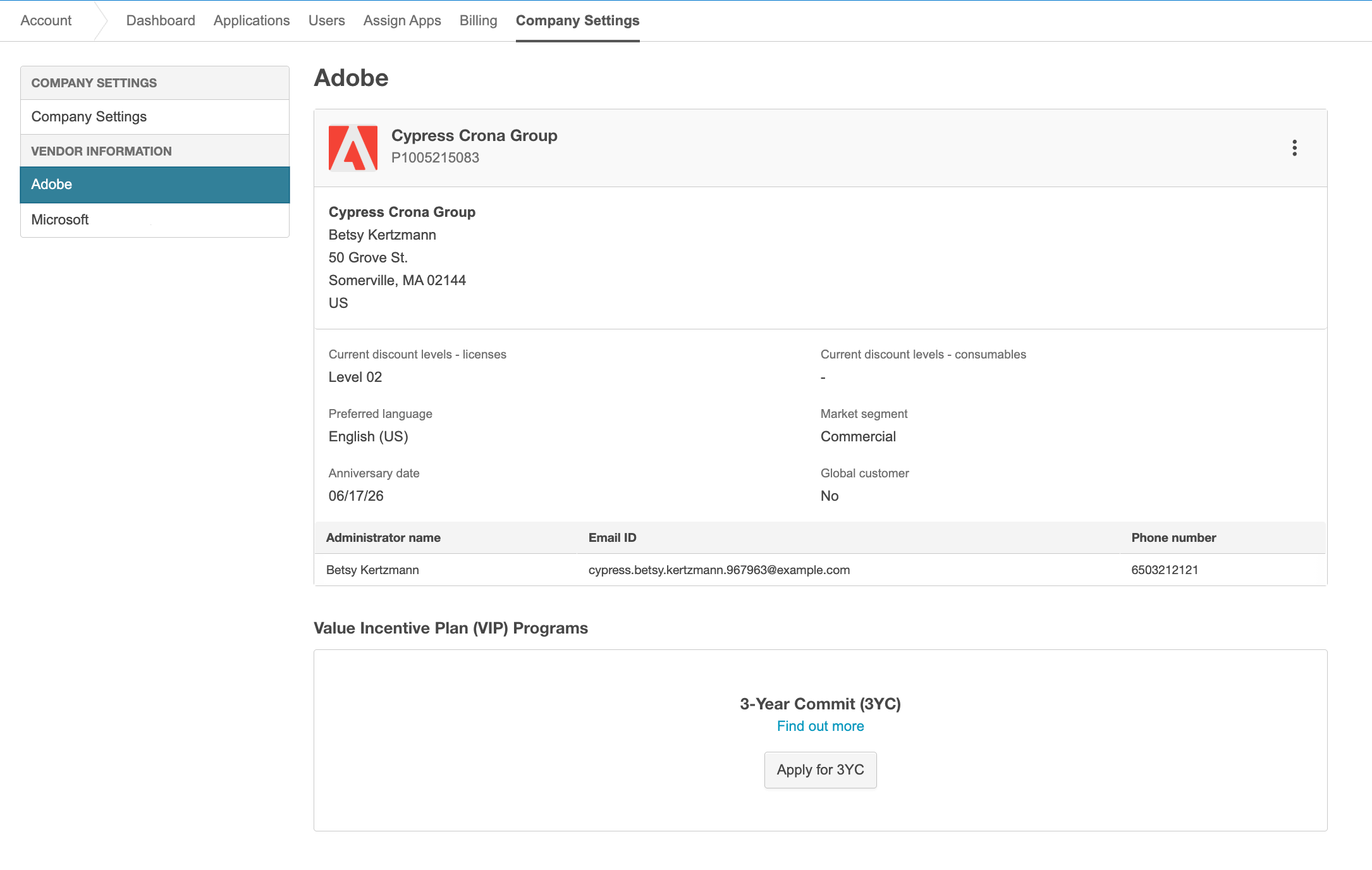
With this update, we have also moved Microsoft Permissions under Company Settings to Vendor Information and renamed it to Microsoft.
Feature enablement
The Adobe integration must be set up, if not done already. Also, the feature is not enabled by default. Contact your AppDirect technical representative to request it.
Setting enablement
No feature enablement is required.
Documentation
Refer to Manage company-level Adobe settings.
Was this page helpful?
Tell us more…
Help us improve our content. Responses are anonymous.
Thanks
We appreciate your feedback!